
Troubleshooting Guide
Let us help you solve some of the more manageable issues.
Troubleshooting Wireless Networks
Foxtel Troubleshooting
Problem: No Power
Problem: Lights/Power Points Not Working
Problem: No Hot Water
Problem: Blocked Sink/Shower
Problem: Tap Won’t Turn Off
Problem: Stove Element Not Working
Problem: Washing Machine Not Working
Problem: Tumble Dryer Not Working
Problem: Garage Remote Not Working
Problem: Central Heating/Air Conditioning Not Working
Problem: Smoke Detector/House Alarm
Before you resort to requesting a call out for a maintenance issue and incur costs, please have a look at some of the commonly encountered problems listed below where we have detailed some tips to fix or avoid them.
Troubleshooting Internet & Wireless Networks
Unfortunately, technology does not always work as planned. We do our best to ensure a positive experience when it comes to wireless connectivity, but sometimes we do run into issues that are outside of our control.
If you find yourself having difficulties connecting to the wireless internet, please take the following steps:
– Please note these are general examples. Modems will change from property to property.
– Some properties have alternate network names and passwords.
– Please see instructions in your key packet for these specifications.
Check:
1. Locate the modem.
2. Check Password and Network ID is correct (See picture below)
If the Internet is still not working and all cables are plugged in:
1. Unplug the main power source from the back of the modem.
2. Leave for five minutes to allow a reset.
3. Plug main power source back in.
4. Wait for all green lights to return before trying the internet.
If you have followed the previous steps and are still unable to connect to the internet, please send us an email at repairs@propertyproviders.com.au or give us a call at +61 2 9969 7599. We will do our best to resolve the issue as soon as possible. Please be aware it may take some time to find a resolution as these are outside providers.
**Please note: If this issue requires a visit to the property by one of our staff members, and the previous steps have not been taken, there will be a fee taken from your security deposit.
Other Possible Solutions for Laptop/Desktop Computers (Create Personal Hotspot from Mobile Phone using your smart phone. Sample process is below):
1. Go to Settings.
2. Select Personal Hotspot and switch to ON.
3. Select Wi-Fi and Bluetooth options.
4. Log onto the internet as normal using the unique password provided to you on your personal Hotspot page on your phone.
5. If the issues persist please view these help pages for Android and for Apple iOs
Foxtel Troubleshooting
Many phone calls that we receive in regards to Foxtel issues can be simply fixed by these few troubleshooting options:
– Check to make sure the batteries in the remote control are working.
– Turn the box off and back on.
– Take the SIM card out and then put it back in.
– Unplug power cable from back of box and wall.
– Unplug the coaxial cable from the back of the box and the wall. This allows the whole system to reset.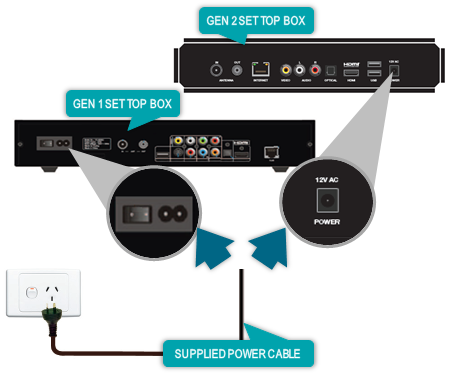
*If the TV says “No Signal” press the AV on the remote control and select Foxtel.
If the steps above do not fix the problem, please visit www.foxtel.com.au and take a look at their user-friendly SUPPORT page. Because there are multiple types of Foxtel models, specific troubleshooting directions vary.
If you have completed all troubleshooting suggestions and are still unable to find a solution please send us an email at repairs@propertyproviders.com.au, or complete the repairs and maintenance page, or give us a call at +61 2 9969 7599. We will do our best to resolve the issue promptly. Please be aware it may take some time to find a resolution as these are outside providers.
**Please note: If this issue requires a visit to the property by one of our staff members or contractors, and the previously suggested troubleshooting steps have not been taken, there will be a fee.
If you have thoroughly conducted your troubleshooting and still have issues:
Please contact Property Providers Property Management team either via the repairs and maintenance page or call: Tel: 1800 9969 7599
Problem: No Power
Check
– Perhaps the safety switch has been activated: reset the safety switch in the fuse/meter box.
Perhaps one of your appliances is faulty (for example, your fridge):
*Note: If you call out an electrician and your appliance is at fault, you will be invoiced for the call-out.
1. Turn off the power points and unplug all the appliances in the house.
2. Reset the safety switch in the fuse/meter box.
3. Plug in the fridge (or other appliance) and turn on the power point.
4. If the safety switch clicks off again, you know the problem is the appliance, which needs repair.
5. If not, test another appliance in the same manner.
6. If not see below.
Perhaps your street is suffering a temporary interruption or fault:
1. Contact your electricity company, or google electricity outages in the suburb that the property is in.
2. If you live in a townhouse or apartment, there may be an interruption or fault that affects the complex.
3. Check with a neighbour to ascertain this. If the problem is complex-wide, contact the strata management contact.
Problem: Lights/Power Points Not Working
Check
Has the safety switch has been activated?
1. Reset the safety switch in the fuse/meter box.
2. You may have a blown light bulb or starter fuse for fluorescent lights.
3. Replace the light bulb and try the light again.
4. You may have a faulty appliance.
5. Try plugging the appliance into a different power socket. If it still does not work, the appliance may be broken.
Problem: No Hot Water
Check
– Did you remember to arrange your account with the Gas/Electricity supply company when you moved?
– Perhaps the tap to fill the system has been turned off?
– Ensure that the tap is turned on fully.
If you have an electric system:
1. Ensure that the safety switch in the fuse/meter box is engaged.
2. Does the hot water system need refilling or topping up?
3. Does the water tank need filling up?
* Avoid this by checking the overflow pipe approximately every 6 months.
* Usually there is a copper valve on an electric hot water system and an overflow pipe. Pull up the lever until water begins to come out of the overflow pipe.
If you have a gas system:
1. Check the pilot light. If it has gone out, follow the user instructions to relight it. (Some systems may require a tradesperson to do this but in most cases self lighting is easy if instructions are followed).
2. Ensure that the valve on the gas meter has been turned on.
Problem: Blocked Sink/Shower
Check
Report a major blockage to your property manager. However, if your sink or shower takes a long time to drain:
1. Try using Draino or similar product to free the blockage.
2. Clear hairs and old soap from the plug / drain hole.
3. Remove old food from the kitchen outlet and pour boiling water down the drain.
4. Never put fat and oil into a drain as these clog up the pipes.
Problem: Tap Won’t Turn Off
Check
If a tap won’t turn off and water is gushing out, go to the mains which are usually situated near the garden tap – turn off the mains tap here and call the office or the urgent maintenance phone if outside business hours.
Problem: Stove Element Not Working
Check electric stove
1. The connections may be loose or dirty.
2. The energy supply may not yet have been connected.
3. Ensure electricity has been connected to the property.
4. The appliance may be powered by induction. This means that the power/heat is activated my magnetic charge. Please try and put a pot on the stove and see if it works then.
Check gas stove
1. The gas igniter may be obstructed.
2. Ensure the element is correctly positioned on the stove top.
3. Ensure gas has been connected to the property.
4. Try lighting with matches or BBQ lighter.
Problem: Washing Machine Not Working
Check
1. The machine may not be correctly connected to water and electricity.
2. Ensure that the taps are turned on at the wall, that the appliance is plugged in and that the power point is switched on.
3. The machine is not overloaded or is out of balance.
4. If the machine stops half way through a cycle, it may be overloaded. Rearrange the items evenly in the drum, and try it again.
5. The machine’s lid/door may not be shut fully or properly.
Problem: Tumble Dryer Not Working
Check
1. The machine may not be connected to the power.
2. Ensure the machine is plugged in and that the power point is on.
3. Tumble driers automatically shut down when the lint filter is overloaded.
4. Clean the lint filter every time you use the drier.
5. Check to see if the appliance is a condenser dryer. This means that all the condensation is captured in a pan within the machine.
6. Check to see if there is a handle that opens a small drawer in the machine and if it is full of water empty it and try again.
Problem: Garage Remote Not Working
Check
1. The remote control batteries may be flat.
2. Try a new set of batteries in the remote control.
3. The control settings may be incorrect.
4. Check the number code on the back of the remote control and ensure that they match those on the control box panel in the garage.
5. Check that the lever (which is usually situated next to the control box) inside the garage is set to ‘auto’, as opposed to ‘manual’ (which allows you to open the door with a key or lift the door manually.
6. The doors will not close if anything is in the way.
7. Check that nothing obstructs the doors.
Problem: Central Heating/Air Conditioning Not Working
Check
1. May need to be re-set – turn off at switch and unplug – leave 5 mins plug back in should reset.
2. Check batteries in remote. (in some cases the remote may need replacing and the unit is not syncing with the remote correctly)
Problem: Smoke Detector/House Alarm
Check
1. If your smoke detector is beeping it is usually an indication the battery is low – remove the cover and insert a 9 volt battery. If it is still beeping this signifies that there is maybe an issue with unit. If the smoke alarm is “hard wired” into the mains power, you still need to check / replace the battery.
2. House Alarm is going off – contact the office or the number of the supplier usually found on the keypad or the alarm box (usually in a cupboard somewhere)